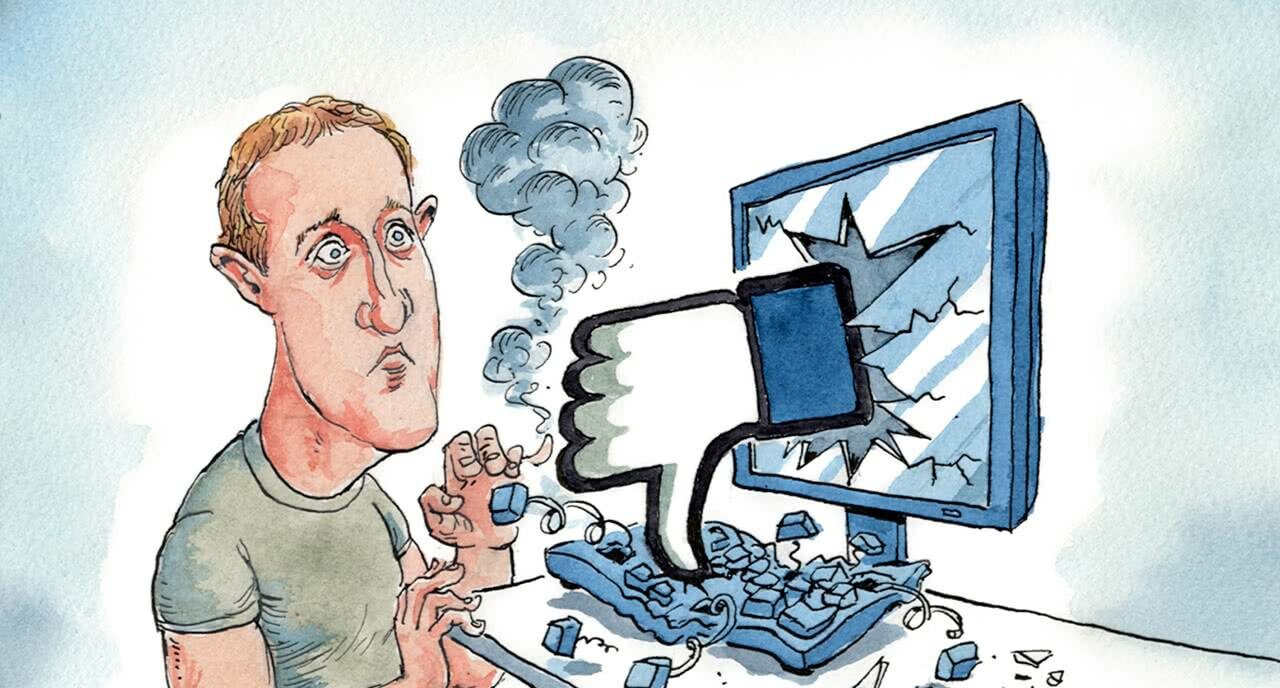
- April 15, 2018
One of today’s most trending topics that can be heard about literally everywhere is the Facebook scandal. To those who don’t know about this, Facebook is facing investigations on multiple fronts after revelations that data on 50 million users were improperly harvested by an analytics firm used by Donald Trump’s campaign.
Let’s face it! Facebook is a mess and so is the group of people trying to persuade you to delete or move over from Facebook as they did to Myspace. That’s the easy take and, honestly, we’ve experienced this mob response before. Did you #DeleteFacebook then? Me neither.
Now I am not for the actions of Facebook but let us not disregard the number of advantages such a social networking site has brought to us. A majority of the online population use Facebook, which means switching over to a new social networking domain would require us to start from scratch. I think it’s worth considering a more measured approach. The sky might be falling, but you can still be a lot smarter about social media—what data you share with it and what data you let third-party apps and services see—without opting out of social networking entirely. There’s still some good left in Facebook. Let’s consider all our options before doing anything rash.
Should you really delete Facebook this time? Maybe. If you’re overly concerned about Facebook’s data-collection practices (or how the data you thought you entrusted to Facebook suddenly ends up in the hands of entities you’ve never heard of), you’ll probably feel a lot better if you start distancing yourself from the social network. It’s healthier, too. You could stop using the social media domain altogether, or deactivate your account altogether. (of course, after backing up your pictures and (memories)
BUT WAIT!!
Before you nuke your account, or even try to reduce your reliance on Facebook, there are a number of steps you also can take to retain the benefits of social networking with a lot more data privacy. Besides, even deleting your account isn’t going to retract the data you already let other sites and services have access to. To those who are also adamant to hate on Facebook’s actions (which can be completely justified), you can both be irritated by Facebook and also be a regular user. But Howwww?
1) LIMIT THE DATA FACEBOOK KNOWS ABOUT YOU
I hate putting my birthday on Facebook because I find it annoying to get “happy birthdayyyyy!!!!!!” messages from people I never interact with the other 364 days of the year. The same principle can easily apply to data security. Are you gaining anything by telling Facebook your birthday? If not, remove it. Does Facebook really need to know your work email? Probably not. Your address? Nope. The location of every place you visit? Doubtful. Consider your life’s details need-to-know; while Facebook is great for sharing pictures of your cats, maybe it doesn’t need a dossier on you—at least not one you deliver it yourself.

2) DISCONNECT APPS ACCESS TO FACEBOOK WHEN YOU ARE DONE WITH THEM
Facebook wants as much information as it can get about you, your friends, and everyone you know. This allows the service to more effectively serve you advertising. You won’t win this cat-and-mouse game, but you can at least offer a little resistance to Facebook’s efforts.
On the same page where you pruned Facebook apps from being able to access your data, click “Edit” under Apps, Websites and Plugins to turn off Facebook’s ability to integrate with all third-party apps and websites—the nuclear bomb of approaches. You’ll lose the ability to log into other entities using Facebook, and any data you’ve already shared with other apps and websites is still theirs to do with as they please, but you’ll at least put a slightly larger lock around your data.

3) LIMIT THE INFORMATION THIRD-PARTY SITES AND SERVICES CAN ACCESS
If you still want to be able to use Facebook on some other applications you trust, the Electronic Frontier Foundation has some excellent advice:
“…there is another setting that can help: limiting the personal information accessible by apps that others use. By default, other people who can see your info can bring it with them when they use apps, and your info becomes available to those apps. You can limit this as follows.”
On the same page as before, look for the “Apps Others Use” section. Click “Edit,” and you can then be a lot picker about what information your friends can pull into their apps. I would advice to uncheck everything.

4) STOP SIGNING IN WITH FACEBOOK
It’s convenient to press a blue button and log into various sites and services with your Facebook credentials. But when you give other companies access to your Facebook data—which can be quite comprehensive—you’re surrendering control of that information to entities that probably don’t care very much about you or your privacy. Stop doing that. Use a handy password manager to create and keep track of your logins and passwords instead. And if an app demands you sign into Facebook to use it, find an alternative.

5) ENHANCE YOUR BROWSER SECURITY
To keep Facebook from tracking your activities around the web, all you have to do is grab a simple browser add-on that you should really be using anyway to cut down on annoying advertisements. Install uBlock Origin for Firefox or Chrome and pull up its options menu. Go to the “3rd-party filters” tab and search for “Fanboy’s Social Blocking list.” Activate that.

So, in conclusion don’t give Facebook any other real details about your life unless they’re absolutely necessary for your enjoyment of the service. Basically, treat Facebook like a fancier RSS reader (if that). Extract every bit of usefulness from the service that you can get and give it nothing it can use against you in return. Fair is fair, right?